Production Blog: Editing and Tweaking
Hi blog!
Nice to see you again! Today I wanted to talk more about the editing process of my commercial. This includes the editing of the songs and the images to create a more seamless commercial. The first thing I did when I opened CapCut and saw the uncut songs and images was access the songs. I knew that, as mentioned earlier, once I made the song feel more fluid and less choppy, I could envision how I want the images and videos to be placed. Speaking of videos, I have not been able to decide on which ones I want to add as they all display my personality. I will need to think about it further. Continuing, the two songs I picked out were "Call it Fate Call it Karma", by The Strokes and "Ivy" by Frank Ocean. When I put their audio into CapCut I wasn't sure how I was going to cut each sound and make them seem like one seamless song. However, after listening to both songs twice and looking at the lyrics of each song while doing so, I realized that they both have one similar line. In "Call it Fate Call it Karma" the singer says "So, don't you wanna remind me". While in "Ivy", the singer says, " Don't you Remember". Both lyrics have something to do with remembering, and they seem to contradict each other. This is how I decided where I should cut each song. I added a fade - in effect for the beginning of "Call it Fate Call it Karma" and added a fade - out effect at the end where he says, "So don't you wanna remind me". While doing this I met a problem, the portion of lyrics that I initially wanted to use from the song "Ivy" were ahead of the lyrics "Don't you Remember". To solve this problem, I knew I had to cut the phrase out of the song and drag it near and almost under the end of "Call it Fate Call it Karma", so that they overlapped and blended. Then, I added a fade - in and a fade - out effect at the start and end of the "Don't you remember" lyric. Placing this small sound clip in between both songs created the transition I needed. The only remaining problem was figuring out where to start the "Ivy" song so that it contained meaningful lyrics and allowed the song to seem uncut. The spot I originally wanted the song to start didn't allow for a fluid transition. To create a fluid transition, I found a small part of the song that had no singing and overlapped it at the end of the transition clip that also had no lyrics. I added a fade - in and a fade - out effect to the beginning and end of "Ivy". This made both choruses blend to create one song. When assessing the images, it was relatively easy. I had my images in the order of growing up from baby to toddler, child, pre-teen, and teenager. I made each clip around 5 seconds because I didn't want them to be too long and bore the audience, but I didn't want them to be too short where the audience couldn't tell what they were. Then, I added in fade - in and fade - out transitions to each image. Although, I do not have my videos yet, I already know where they will go in between the toddler to child transition, and in between the pre-teen to teenager transition. That's all I have for now! I hope to see you soon!

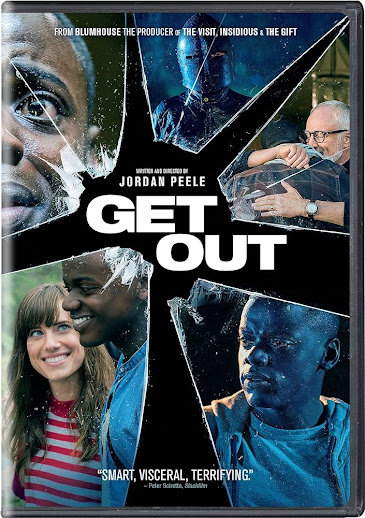
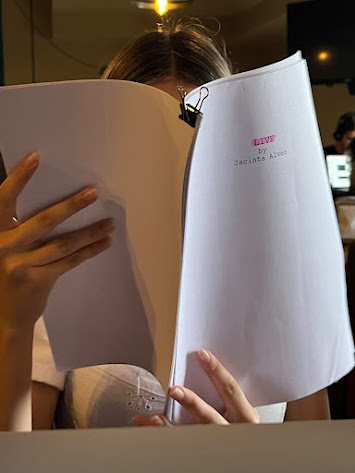
Comments
Post a Comment